How to Get to the Extras on ‘Inside The Anarchist’s Tool Chest’ DVD –
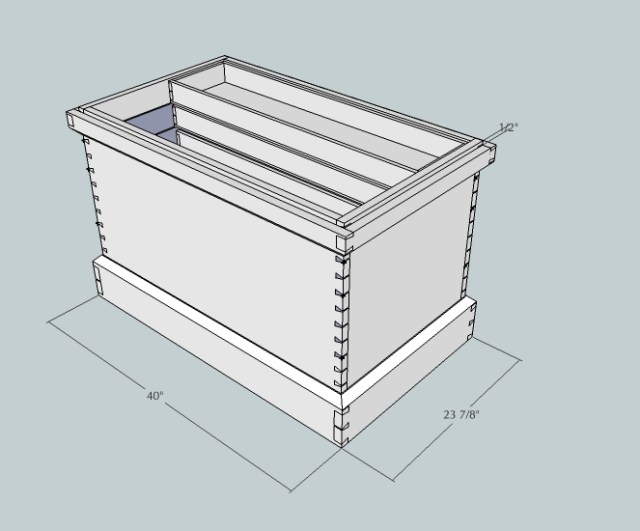
Customers are starting to receive our new DVD “Inside the Anarchist’s Tool Chest” and here are some answers to some common questions.
1. Will this DVD be available through other retailers? Yes. We are working on that right now. Lie-Nielsen has agreed to carry it and we are shipping them a box today.
2. Will the DVD work on a regular TV, computer or both? It will work on both.
3. How do I access the “extras” on the DVD?
If you have a Mac, it’s just a couple steps. Double-click the DVD’s icon on your desktop. Double-click the folder named “Inside the Anarchist’s Tool Chest.” The files are in there.
If you have a Windows machine, here are the steps:
1. Quit your media player and navigate to your computer’s “Start” menu.
2. Click “Computer.” (Sometimes it says “My Computer.”)
3. You should see the DVD icon. Right-click on the DVD’s icon and choose “Open in a New Window.”
4. The new Window will show you the computer files on the DVD. Double-click on the folder named “Inside the Anarchist’s Tool Chest.” The files are in there.
What are the data files on the DVD?
A SketchUp drawing of the chest that you can study or alter to suit your set of tools. And an 11-page document that outlines the core set of tools in the chest, all of their brand names and model numbers. Plus hotlinks to where you can order these tools.
I hope this answers help. If you experience additional problems, leave us a comment and we’ll give you a hand.
— Christopher Schwarz





